We will store old document files on our system for storage or backup for future use. There are files such as PDF, Word, Excel, PPT, and other formats. We can always edit and reuse all files except PDF files. There are more complicated than the other forms because we can’t edit it directly, and we can open it as a view file only.
One of the best solution to reuse and edit PDF files are converting them to Word format using a PDF editor, PDF editor app, or PDF converter. Follow us below, and we will show you how to reuse your PDF files!

Image by Karolina Grabowska from Pixabay
PDF Converter Software
First of all, please download the Deli PDF Converter Software and install it on your computer. It is one of the Best and Free PDF converter software for windows, and it supports Windows 10, 8, 7, Vista, and XP.
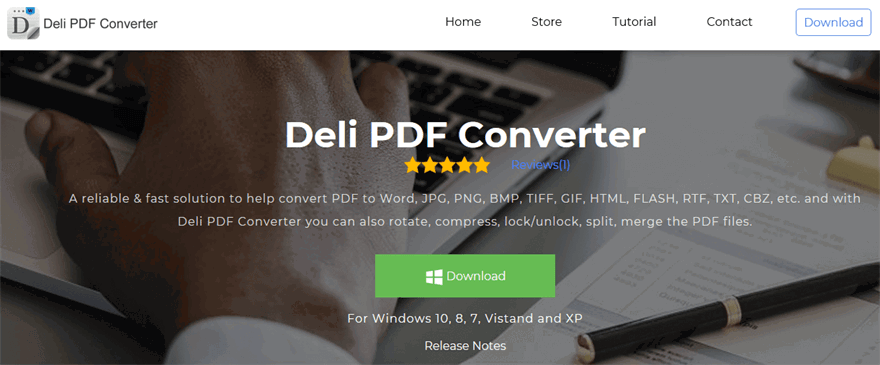
Step 2. Launch the software, and at the left corner of the software, choose PDF to Word. Then Add your PDF files into the software.
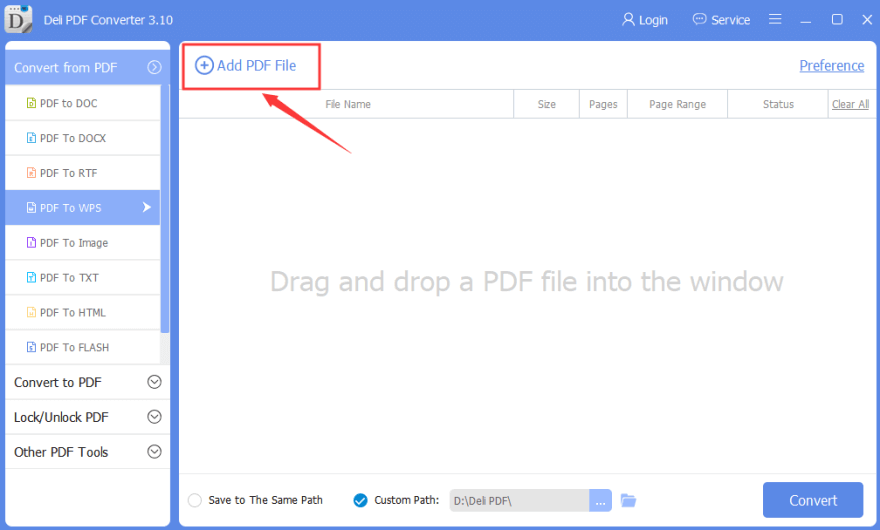
Step 3. After adding the file, click Convert to start the conversion.
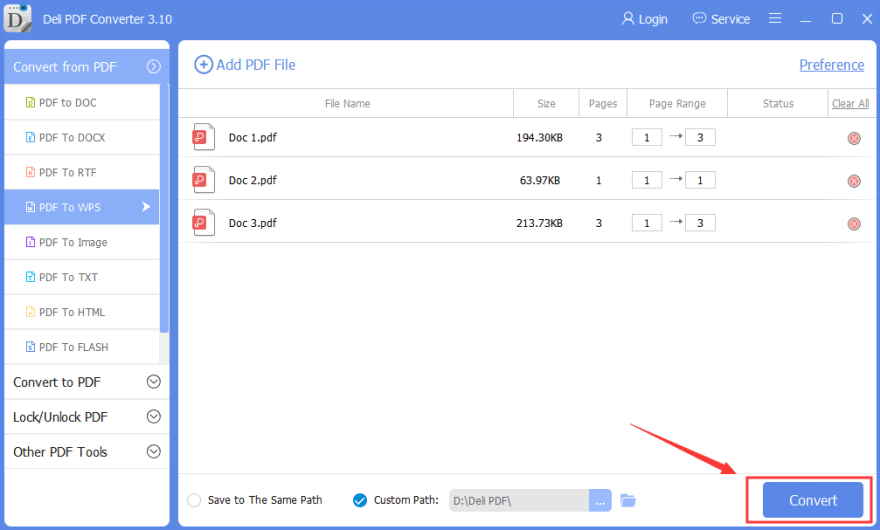
Wrap it up!
Please refer here for more about PDF converter.
评论
发表评论