The article below will show users the best way how to extract pages from PDF file without Adobe Reader by using Bitwar PDF Converter!
It is hard for everyone looks for specific pages in a large PDF file since users can’t edit the PDF file. Sometimes only a few pages of the PDF file are needed for some users, so users need to extract pages from PDF file to make the work more accessible and efficient.

Don’t miss out: 4 Effective Methods on How to Merge PDF Files Easily!
Many users will use Adobe Reader to extract PDF pages from PDF file, but it can be costly if you don’t have the software on the computer so we will show you the most effective and professional way!
Split PDF to Extract Pages From Pdf File
The most straightforward way for users to do it is by using Split PDF from PDF Converter as the steps below:
Step 1: Launch Bitwar PDF Converter and choose the Split PDF tool from the Other PDF Tools menu.
Step 2: Upload the PDF file and select the PDF pages that need to be extracted.
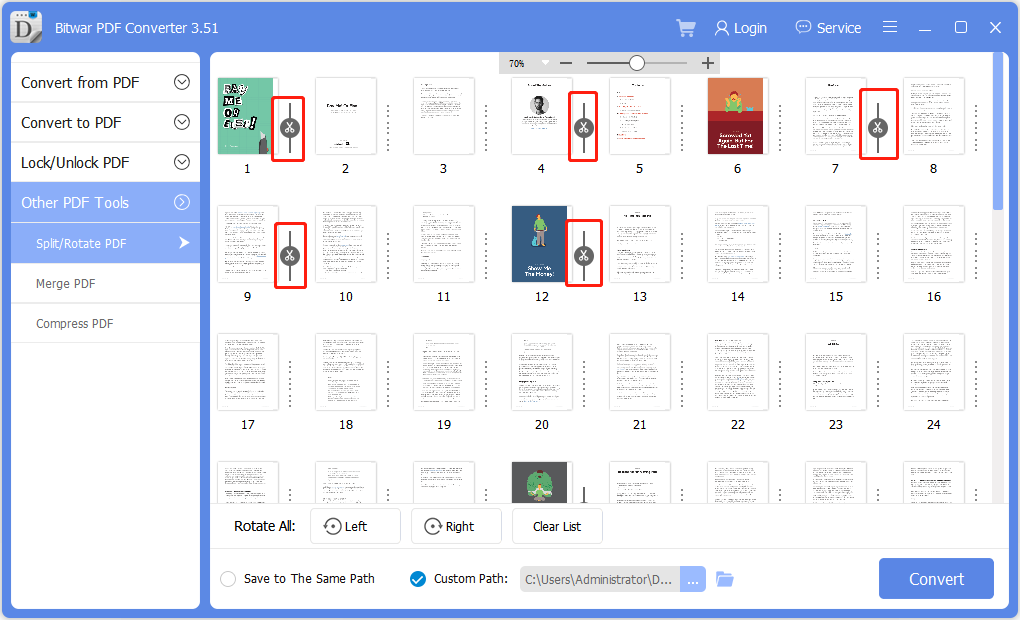
Step 3: After selecting the pages, click Convert to start extract PDF pages and tap on Open Files to preview the new PDF pages.
Merge Page Into One PDF File
In case you need to merge the pages into one new PDF file after extracting the pages from the PDF, users can use the Merge PDF tool from the same PDF Converter to merge pages.
Step 1: Choose Merge PDF tool from the Other PDF Tools menu and upload all the PDF pages into the software.
Step 2: Sort the page up or down to rearrange the page number and tap Convert to the start the conversion.
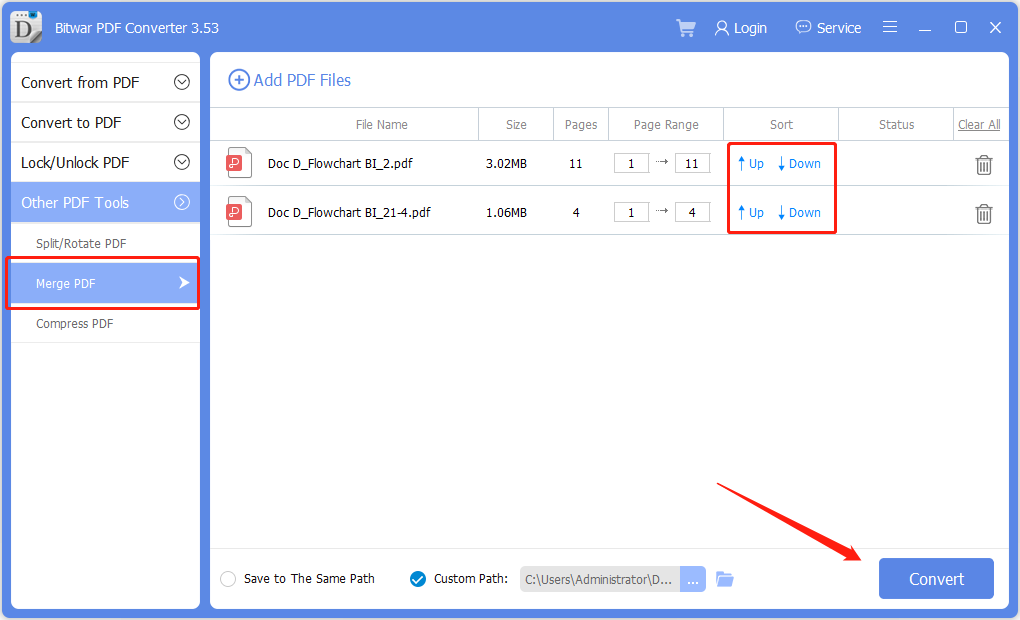
Step 3: Finally, click Open files to preview the new PDF file!
After the merging the PDF files, users can also use the Convert PDF tool in the software to convert PDF to Word easily or image for other essential or necessary situation too. Besides, if the new PDF file size is too large, you can use the Compress PDF tool to compress the PDF file for sharing and storage.
Learn It Now!
All users don’t need to use Adobe to extract pages from PDF since there is an alternative way to do it. Therefore, users can start using the reliable PDF Converter and explore all the PDF tools provided it is free for all users to use!
评论
发表评论